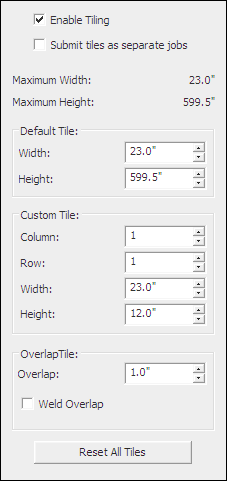An Overlap is a portion of the image repeated on adjacent tiles. Tile Overlap helps you align and weld adjacent tiles.
Overlap has the following attributes:
- It applies to all tiles.
- It works the same way in the vertical direction as in the horizontal direction.
- It occurs only at printing time and is not visible when previewing an image on screen.
- It is only available if the print has more than one tile.
- Overlap does not affect tile size - Tiles are measured from the center of an overlap to the center of an overlap.
To set the overlap, click on the data field for overlap, and either type in the new dimension or use the up and down buttons next to the data field.
NOTE: The overlap is divided equally to both sides of the tile; therefore a one-inch overlap will contain one-half inch of each adjoining tile. Tiles that are part of the outside edge of the image will have no overlap on the outside edge. When you set an overlap, you will see no change in the display image.